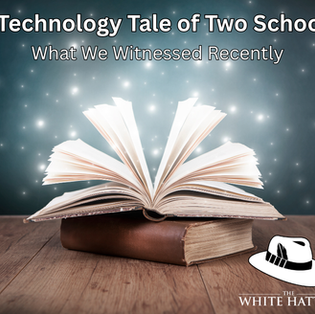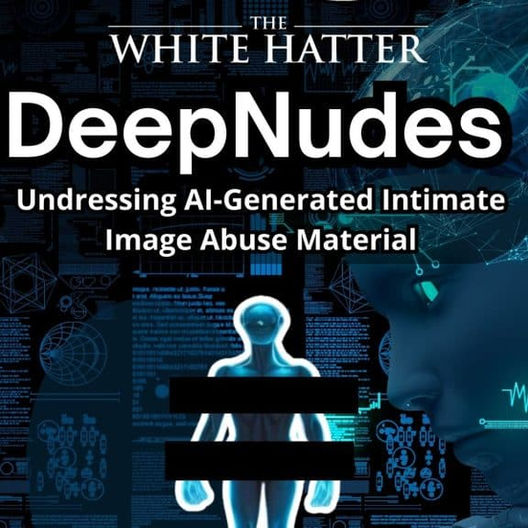Online Parenting Strategies
- The White Hatter

- Aug 30, 2022
- 13 min read
Updated: May 17, 2025

Chapter 6: Online Parenting Strategies
Caveat
This chapter is not about telling you how to parent your child—because you are the parent, not us. Instead, it is about bringing to your attention what we have seen to be “best practices” when it comes to parenting in the onlife world.
Parenting adolescents has always been a complex task, requiring a balance between a teen's need for independence and appropriate scaffolding as they move toward adulthood. As the authors of a 2022 study on What Is Digital Parenting stated (source):
“Parental concerns about adolescents’ use of technology have been likened to generational concerns that have plagued parents across time, from telephones to television to video games. When it comes to mobile digital technologies, these concerns are only amplified, given their personal use and immersive nature.”
For years, we have shared that teens—unlike many parents—do not see a division between their online and offline worlds. For them, it is just one world. This is why we’ve adopted the term “onlife,” a term coined by Professor Luciano Floridi, because we believe it better describes the reality we and our children live in today.
Three Parenting Strategies in the Onlife World
Through our work, we’ve identified three primary parenting strategies related to technology and the internet:
Closed-range strategies (Helicopter and Snowplow Parenting)
Open-range strategies (Detached Parenting)
Mediated-range strategies (Light House Parenting)
Closed-Range Parenting
Closed-range parenting is usually driven by fear, distrust, or what we call juvenoia—a fear of youth, particularly when it comes to their use of technology. Parents using this strategy are often focused on the perceived emotional, psychological, physical, and social harms associated with technology, to the point that they may prohibit its use altogether. If a child is allowed access to the internet or digital devices, these parents often resort to overbearing supervision—what we call "helicopter" or "bubble wrap" parenting.
This approach, however, does little to foster:
Agency
Age-appropriate critical thinking
Digital literacy
All of which are essential skills in today’s onlife world.
Open-Range Parenting
Open-range parenting, sometimes known as “free-range parenting,” often stems from a lack of understanding—or in some cases, willful ignorance—about the consequences (both positive and negative) of unsupervised technology use. Some parents under this model believe kids should be allowed to explore freely online without boundaries or oversight.
In this approach:
Devices are used as digital pacifiers
Parents may abdicate responsibility to social media vendors, schools, or monitoring software
There’s a belief that “bad stuff won’t happen to my kid”
The result? A hands-off approach that may leave youth more vulnerable online.
Mediated-Range Parenting
Mediated-range parenting strikes a balance between the previous two. It is:
Age-based and incrementally trust-building
Evidence-based rather than emotionally reactive
Focused on communication and participation
This strategy uses a five-pillar approach:
Youth agency in their online activities
Parental modeling of appropriate tech use
Parental participation in their child’s onlife experiences
Open communication about digital activity
Overt parental overwatch through spot checks or monitoring tools—used reasonably and transparently
As children demonstrate maturity, responsibility, and digital literacy, the need for active overwatch should decrease and eventually be phased out.
A Research-Based Perspective
In her 2022 study, Dr. Sonia Livingstone noted:
“While digital literacy does not protect young people from encountering risks online, it helps protect them from harmful outcomes by supporting the development of effective coping strategies.”(Source)
She also emphasized:
“Given that young people will inevitably use digital technologies and be exposed to negative online experiences, it is vital to find ways to protect them that don’t unduly limit their access or undermine the positive outcomes of internet use.”(Source)
Why Mediated-Range Parenting Works
We’ve found that mediated-range parenting has several advantages:
It fosters incremental trust that aligns with developmental stages
It increases parental engagement and communication, both of which reduce the likelihood of poor digital decision-making
It cultivates critical thinking—a skill vital to online navigation
It builds a shared family responsibility around digital literacy
It mentors youth to make healthy, independent choices when parents aren’t around
It promotes a “Goldilocks” approach to screen time—not too much, not too little, just right
The only downside? It takes time and effort. But our question is: Aren’t our kids worth it?
As we always say: Be your child’s best parent, not their best friend. The two can coexist, but they are not the same.
As our colleague Clayton Cranford, also known as the “Cyber Safety Cop,” has stated:
“When I ask parents, where is the safest place for your child to be? Without fail, they always say, home. The reason they believe their home is the safest place for their child is because it was true for them—before there was an internet. Today, when the door to the home is closed, the outside world is no longer locked out.”
If proper online safety and security measures are not instituted in the home, then you’ve essentially left the digital door wide open—for your child to step out from, or for others to step into, often without your knowledge. That’s why we recommend our Seven Steps to Internet Safety, which we’ll explore next.
The Seven Steps to Internet Safety
There are seven core steps we teach parents to support onlife safety and digital literacy:
Youth Agency
Parental Education
Parental Role Modelling of Technology
Parental Communication
Parental Participation
Family Understanding
Software/Hardware Overwatch (where reasonable and appropriate)
Parental Supervision
It’s important to remember that the internet is not a babysitter. Unlike the television we grew up with—which was mostly one-way—the internet is a two-way, interactive space. In fact, even smart TVs today allow for two-way communication.
Helping our kids strike a balance is key. Our goal is to raise producers, not just consumers, of technology. This is where a Goldilocks approach—not too strict, not too lenient, but just right—can help.
Parental Role Modelling
What you do with your own technology directly impacts what your child will do with theirs. Parents who overuse devices may see their teens mirror that behaviour.
A 2023 study found that when parents engage in “phubbing”—that is, ignoring their children in favor of their phones—it correlates with increased problematic device use by youth. (Study link)
As we’ve said for years:We are our kids’ best role models when it comes to tech.
Parental Communication & Participation
Make sure your children understand that your family values apply equally in the onlife world—they don’t suddenly disappear when they go online.
Help your child with homework by researching online together.
Play online games together (some are listed in chapter on online gaming).
Join the social platforms your child uses—get involved, don’t just supervise from a distance.
Text instead of calling—learn their communication style.
Ask them to teach you something online; chances are they know more than you in some areas.
For example, Brandon was Darren’s digital Yoda, and Darren was Brandon’s digital Padawan. To this day, Brandon is still the digital master, and Darren the student.
Try Hosting a “Digital Dinner” Once a Week
No, this doesn’t mean bringing phones to the dinner table. In fact, cellphones should never be at the table during meals. Dinner is sacred family time—don’t let tech get in the way.
A digital dinner is when the family talks about everything digital—social media, gaming, new apps, and experiences. You’ll be amazed at what you learn.
A 2014 study published in the Journal of the American Medical Association Pediatrics found:
“More frequent family dinners were related to fewer emotional and behavioural problems, greater emotional well-being, more trusting and helpful behaviours, and higher life satisfaction.” (Study link)
Supporting Research
A 2022 study by researchers from the University of Wisconsin-Madison and the University of California supports our “Five Steps to Internet Safety” model. (Study link)
Key findings:
Most teens have healthy relationships with technology.
Youth who are at high risk offline are usually at higher risk online.
Parents who overuse their own devices often see their teens mimic that behavior.
Setting early boundaries is crucial once kids begin interacting with digital tech.
Parental modeling, participation, communication, and reasonable overwatch are key protective factors.
Need Help Getting the Conversation Started?
Check out the Family Dinner Project for excellent conversation starters and tips:https://bit.ly/37bAJMo
Also, explore app review sites like Common Sense Media:https://www.commonsensemedia.org/app-reviews
Mom/Dad, Can I Download This App or Social Network?
Once youth have access to technology—especially mobile tech—they’ll want to download apps, join social networks, or play online games. Rather than granting free rein, we recommend having them do a “due diligence report” first.
This idea, coined by our colleague Jocelyn Brewer at digitalnutrition.com, is about making kids do the homework before they’re allowed to download anything. That report can take the form of:
A short essay
A PowerPoint presentation
A verbal pitch
They must answer these 10 questions:
What’s the app’s age requirement? Do you meet it?
What are the terms of service? How is your data stored and shared?
What’s the app or game’s content or main function?
How will it benefit you? Why do you need it?
Who created it, and when?
How is it monetized? How much do the founders make per year?
Are there any controversies surrounding it?
What privacy controls are available? Is anonymity an option?
If you were a parent, would you let you use it?
Anything else we should know?
In the book Digital for Good: Raising Kids to Thrive in an Online World, Joseph South, Chief Learning Officer at ISTE (International Society for Technology in Education), promotes something similar. His version includes these nine questions:
How can this app help me—and how can it harm me?
How does it connect me to other people?
Can strangers contact me?
What types of interactions does it allow?
How does the app make money?
How does it keep me engaged?
How does it protect (or not protect) my privacy?
Does this app make sense for me, based on my age and maturity?
What do trusted experts (in medicine, psychology, safety) say about it?
We recommend a hybrid approach that blends both Jocelyn and Joseph’s models. This “homework” not only informs the parent—it sparks meaningful family discussions and helps teens build critical decision-making skills in the digital world.
Canadian Centre for Child Protection: Age Ratings App Report
A 2022 report from the Canadian Centre for Child Protection, titled Reviewing the Enforcement of App Age Ratings in Apple’s App Store and Google Play, found concerning trends (report link):
Key findings:
Inconsistent enforcement of app age ratings
Example: A 13-year-old could download a 17+ app in the Apple Store by simply clicking "Yes"—even though Apple knows the user's actual age.
Search results often display inappropriate suggestions
Example: Searching for "Yubo" as an 11-year-old in Google Play brought up 3Fun: Threesomes Couples Dating and Chatous: 18+ Live Video Chat.
Rating inconsistencies across platforms
Example: YouTube is rated 17+ in Apple’s App Store, “Teen” (13+) on Google Play, and 13+ in YouTube’s Terms of Service.
Inappropriate apps (like Chatroulette-style apps) still appear in search results for underage users.
Lack of transparency in how Apple and Google assign age ratings or content descriptions.
Bottom line: App stores cannot be trusted as your only line of defense. This makes family tech conversations, app reviews, and guided decision-making more important than ever.
Family Technology Boundaries
Establish clear expectations for when and how tech can be used at home. To help, we’ve created the White Hatter Family Collective Agreement:
This contract:
Clarifies child and parent responsibilities
Identifies consequences if rules are broken
Helps reinforce digital safety habits
Should be printed, signed by both parties, and posted in a visible location like the fridge
Hardware and Software Solutions
Where appropriate, monitoring and filtering tools can supplement—but never replace—parental participation and communication. We discuss this later in this web book, but here’s a preview:
Use tools transparently, not secretly
Use monitoring as a conversation starter, not just a watchdog
Prioritize trust and developmental readiness over fear
Be a Good Digital Role Model
Your behaviour sets the tone. Consider these scenarios:
If you text and drive, your child will too.
If you bring your phone to the dinner table, they will too.
If you take your phone to bed, they’ll want to do the same—unless it’s an emergency line.
If you text them during class, guess what they’ll do?
Teachers have specifically asked us to remind parents:
Please do not text your child during school hours. It disrupts the learning environment. Use lunch breaks or emergencies only.
Teen feedback (based on a survey of 179 teens):
69% reported that their parents were more engaged with their phones than with them during conversations
A 2015 AVG study of 6,000 youth aged 8–13 found:
54% said their parents spent too much time on their phones
36% said their parents were distracted mid-conversation, making them feel unimportant
✳️ Digitally distracted parents often raise digitally distracted kids. What you do matters.
Sharenting vs. Over-Sharenting
Facebook’s 2004 launch sparked what we now call the “tagged generation.” Once a name is tagged to a photo, it becomes searchable—and potentially vulnerable.
We define sharenting as:
"The parental overuse of technology and social media to knowingly—or unknowingly—share content from or about a child."
Not all sharenting is bad. As Stacey Steinberg wrote in Growing Up Shared:
“Sharenting is often a positive way to connect and support one another during parenthood to improve our lives, our child’s life, and the lives of others.”
The problem is over-sharenting. Today’s cute post could become tomorrow’s embarrassment, privacy violation, or even fuel for exploitation. For example:
🧠 Real case study: A child’s image was altered and uploaded to a pedophile site.
🔎 A UK study found:
92% of two-year-olds have an online presence
By age five, the average child has 1,500 images posted of them
Our own social media poll:
66% of teens said “no”—they don’t want their parents sharing personal content about them
87% of parents said “no”—they don’t want their kids posting content about them either
Parenting Tip:Would you want your baby photos shown to everyone at your workplace? Think twice before posting.
We’ve seen over-sharenting lead to:
Cyberbullying
Sexually morphed photos on pedophile forums
Identity theft
This is new territory—our parents didn’t face this. We’re the first generation raising kids in this hyper-documented world.
“Kidfluencers” – Another Form of Youth Exploitation
When we think about child exploitation online, the first concern is usually sexual exploitation—an important topic we address in depth in another chapter of this web-book. However, another growing form of exploitation is using youth as influencer marketers, or what is now called “Kidfluencers.”
Often, it’s well-meaning parents who unknowingly enable this form of exploitation.
As the article notes:
“The large sums of money associated with Kidfluencers can provide strong incentives for parents to involve their child—sometimes without understanding the true consequences.”
This isn’t limited to fashion or toys. From gymnastics to dance, kids as young as five are being turned into walking advertisements.
While fame and brand deals may be appealing, darker consequences exist. Consider:
Adult men becoming “top fans” on young girls’ pages
Algorithms promoting visibility, increasing risk
Mental health concerns, like anxiety and low self-esteem
Loss of childhood privacy and autonomy
Sharenting Considerations We Recommend
Here are some practical tips to keep sharenting in check:
Understand that most platforms have rights to your content under their Terms of Service.
Don’t use social media to validate your parenting.
Ask: “What will my child think about this post in 5, 10, or 15 years?”
When your child is old enough, ask for their consent before posting their photo or personal info.
Add a watermark to photos: “Posted with the permission of my child.”
Review and delete older posts annually.
Model consent culture: Teach kids to ask before posting about others.
Avoid revealing where your child lives or goes to school.
Avoid photos showing your child in any state of undress.
Talk to grandparents—they often overshare, too!
As child psychologist Dr. Alexandra Hamlet reminds us:
“There is a difference between being proud of your kids and displaying that on your refrigerator, compared to sharing it on social media without consent.”
📢 Update – May 2024: A movement led by the first generation of “social media babies” is calling for legal protections from parental oversharing.
Be Careful Using Technology as a Digital Pacifier, Babysitter, or Distraction Tool
We get it—life is hectic. Sometimes handing a screen to a child in public or during a meltdown provides quick relief. But using tech this way routinely, especially with kids under six, can have long-term developmental consequences.
⚠️ Research-backed concerns:
Children need face-to-face time to build emotional regulation
Overuse of tech in early childhood leads to displacement—missing social learning opportunities
Frequent device use for calming may inhibit a child’s ability to self-soothe in the future
📚 Radesky et al. found:
“Frequent use of mobile devices to calm young children may prevent them from developing key emotional regulation skills.”🔗 Read the study
A related study also found:
More screen time = poorer language development
Parental interaction, turn-taking, and book reading = stronger linguistic growth
When Screens Are OK
There are exceptions to the "no tech under 6" rule:
Video chatting with family: Promotes bonding and emotional development
Joint media engagement: Reading an e-book or playing an educational game together
For neurodivergent children, screens can be a helpful focusing tool
So, What Should Parents Do?
We recommend avoiding digital pacifiers for children under six—unless:
It’s a rare, situational tool (e.g., calming before a medical procedure)
It’s used jointly with a parent in a meaningful way
It’s used intentionally—not habitually
Above all: technology should be a tool, not a crutch.
At-Home Online Learning
Caveat: We recognize not all families can implement every tip due to socioeconomic factors. Even a few changes can make a big difference.
During the COVID-19 pandemic, we were all thrown into remote learning—unprepared, yet adaptable. Below is our White Hatter Online Learning Checklist to help make home learning more successful:
Home Network & Device Security
Use a school-provided device when possible
Invest in a family-safe router (e.g., Gryphon) to prevent DDOS attacks
Change passwords each new school year
Use malware protection like BitDefender
Lock down Apple devices
Enhancing the Learning Environment
Reboot computers before each session
Learn the conferencing software (Zoom, Teams, etc.)
Teach your child how to turn off the mic and camera
Avoid learning in bedrooms if possible—keep the door open if it’s the only option
Choose a backdrop with no personal items visible
Use a hardwired internet connection when possible
Build a visual schedule with text and images
Use a large screen to reduce eye strain
Teach the 20/20/20 rule: Every 20 minutes, look at something 20 feet away for 20 seconds
Expectations & Participation
No pajamas (unless it’s pajama day!)
Don’t hover—treat it like a regular classroom
Keep snacks and water nearby
Limit mobile phone use during class time
Post and enforce a Family Collective Agreement https://thewhitehatter.ca/blog/the-power-of-a-social-media-and-technology-family-collective-agreement/
🎥 Need help? Watch our full webinar on home network security for online learning:🔗 Watch here
Final Thoughts
In our view, the most effective digital parenting strategy is a balanced, age-appropriate, and mediated approach, grounded in:
Incremental learning
Parental modeling
Ongoing conversations
Trust built over time
Think of it as driver’s ed for the digital highway.
Too often, we see parents throw kids into the deep end of the tech pool with no instruction, then blame tech companies when things go wrong. But we gave them the keys. Let’s teach them how to drive.
When talking to your child about their online world:
Be age-appropriate
Use real-life, relevant examples
Acknowledge their intelligence
Ask them to teach you something
Build on what they already know
As we always say:
Be your child’s best parent, not their best friend—there is a difference.
But with education, those two roles can eventually coexist, and that’s exactly what this web-book aims to help you do.