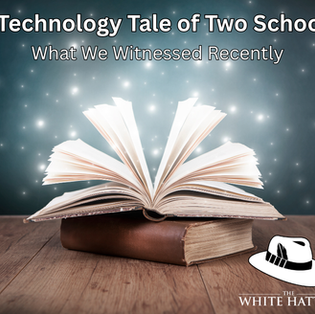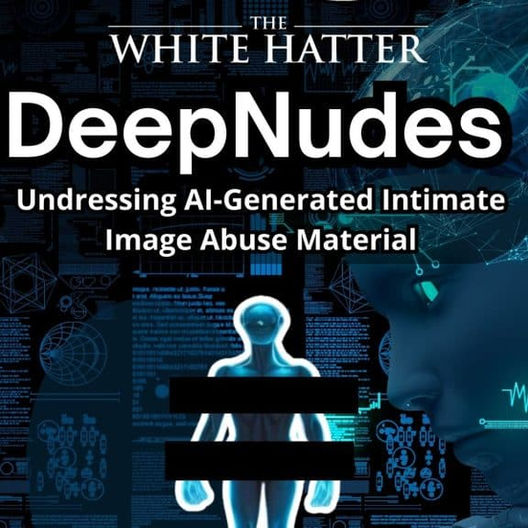Why “Free” Isn’t Really Free: CapCut, Teens, and Data Privacy
- The White Hatter

- Jul 21, 2025
- 5 min read
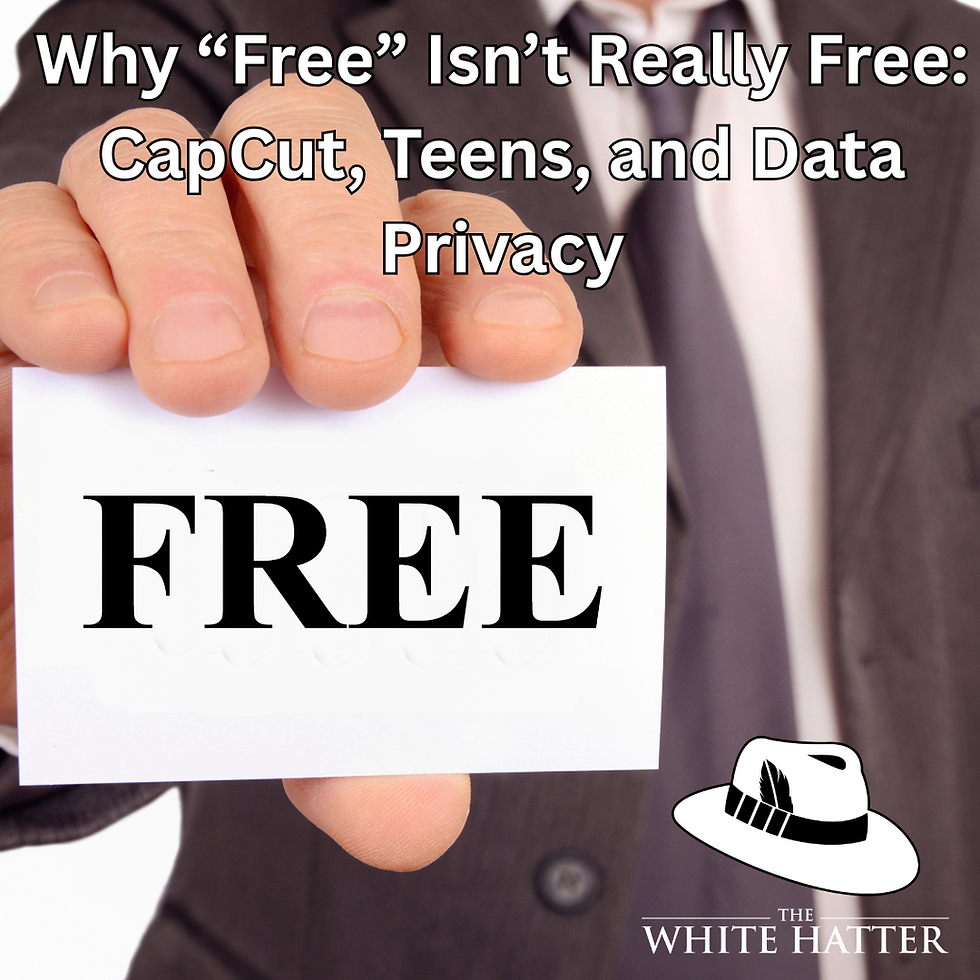
CAVEAT - This article was prompted by a parent who reached out to us this week with concerns about safety and privacy issues related to their young daughter using the popular editing app CapCut.
In today's onlife world, one truth is often overlooked, “nothing is ever truly free.” While it may not cost a dollar to download or use a popular app, that doesn't mean you're not paying for it with a different for of currency. When it comes to platforms like CapCut, a widely used free video editing app among youth and teens, what you’re really trading is your data, your content, and sometimes even your likeness.
CapCut is a free video editing app that allows users to create and edit content with special effects, music, filters, transitions, and more. It has exploded in popularity, especially with youth and teens who use it to create polished videos for TikTok, Instagram Reels, and YouTube Shorts.
What many parents and caregivers may not realize is that CapCut is owned by ByteDance, the same Chinese company that owns TikTok. Given the growing scrutiny around TikTok's data collection and content practices, it's worth taking a closer look at CapCut’s terms of service, and what your child might be agreeing to when they use the app.
When anyone signs up to use CapCut, they must agree to its “Terms of Service“ (TOS) (1) and “Privacy Policy.” (2) Buried in that agreement are clauses that state:
Users give CapCut a perpetual, irrevocable, royalty-free license to use any content they upload, including videos, images, and audio. This includes the right to reproduce, distribute, modify, and publicly display or perform that content.
CapCut can use uploaded content to train artificial intelligence (AI). That means a teen’s edited video of a dance routine or a makeup tutorial could potentially be used to help train ByteDance’s AI tools and systems, including tools that analyze facial features or expressions.
This isn’t just about what your child shares publicly. Even if they’re editing content privately or never post the final result, the raw materials may still be collected and used according to CapCut’s policies.
It’s important to understand that this isn’t unique to CapCut or ByteDance. Many of the most popular free social media and editing platforms such as Instagram, Facebook, Snapchat, YouTube, and even AI art generators, have similar clauses buried in the micro-print of their TOS, that is often very hard to read and understand, unless you have a magnifying glass and a law degree.
Yes, these platforms are free to use, but that’s because you and your child are not the customer, you are the product. Their business model relies on data collection and advertising. They make money by:
Tracking your online behaviour and interests
Collecting personal identifiable information (PII) such as location, device info, and even face geometry
Selling that data to third-party companies that want to market products, services, or content directly to you and your child
Using your content to train AI systems that improve engagement, personalization, and targeted advertising
Many youth and teens are creative, expressive, and highly engaged online. That can be a good thing. But most don’t fully understand the long-term implications of sharing their face, voice, and ideas on platforms that retain broad control over that content.
As a parent, caregiver, here are a few points to consider:
Most teens (and many adults) don’t read the Terms of Service. They’re not making an informed choice about how their data is used.
Once something is uploaded, it may be impossible to delete entirely. The content might live on servers indefinitely, even if a user deletes their account.
Your child’s face, voice, or creative output could be repurposed by the company for advertising, training AI, or other commercial uses, with no additional consent or compensation.
So what can a parent or caregiver do?
One of the best ways to begin building digital awareness is to talk openly with your child about the apps they’re using. Ask them what they use to create or edit their videos. Is it CapCut? TikTok’s built-in editor? Canva? Dive deeper by asking what they’re uploading, who they’re sharing it with, and whether they understand what might be happening behind the scenes. For example, if your teen is editing a funny video of themselves and friends for TikTok, help them consider where that content goes once it’s uploaded and who might be able to access or reuse it later on. These conversations don’t need to be lectures, curiosity and openness go a long way.
It’s also worth sitting down together to look at the Terms of Service for any app your child frequently uses. While these documents can be dense, you don’t need to read every word. Use the “find” function to search for key terms like license, data, privacy, facial recognition, or AI. For example, when reviewing CapCut’s terms, you might find that anything uploaded can be used to train artificial intelligence. Ask your youth or teen how they feel about that. Would they be okay with their face or voice being used to improve software? If not, this is a good opportunity to explain the trade-offs that come with “free” apps.
Setting clear boundaries is another important step, especially for younger users. If your child is under 16, most platforms technically require parental permission to collect data, but this is rarely enforced unless parents and caregivers take the lead. Consider using parental controls to limit what can be downloaded or shared. For example, you might allow your youth or teen to use CapCut for school projects but restrict uploading content to TikTok. More importantly, use these guardrails as a way to teach critical thinking. Ask your child, “Why do you think this app is free?” or “What do you think happens to your video after you post it?”
Youth and teens also pay close attention to what we do, not just what we say. If you’re regularly uploading personal photos, sharing family content publicly, or clicking “agree” without reading, your child may follow suit. Modelling cautious sharing means thinking twice before posting a vacation video or tagging a location. If your child sees you pausing to ask, “Do I really need to share this?” they’re more likely to do the same with their own content.
If your youth or teen enjoys video editing, look into creative tools that respect user privacy. Offline editing software like iMovie (for Apple users) or OpenShot (a free open-source alternative) gives youth and teens a way to express themselves without sending content to the cloud. Paid platforms, while not free, often come with clearer privacy policies and less reliance on data monetization. Choosing tools together gives your child ownership while reinforcing the idea that not all “free” apps are equal when it comes to privacy.
We live in an onlife world where convenience often outweighs caution. Apps like CapCut may seem harmless, especially when they’re free and widely used, but they come with hidden costs, those costs are paid in data, privacy, and personal content. As parents and caregivers, we don’t need to ban every app, but we do need to help our kids understand what they’re really agreeing to.
Privacy isn’t just a personal issue anymore, it’s a family one. Teach your youth or teen that “free” almost always has a price, and that being an informed digital citizen is one of the most important skills they can develop.
Digital Food For Thought
The White Hatter
Facts Not Feat, Facts Not Emotions, Enlighten Not Frighten, Know Tech Not No Tech
References: