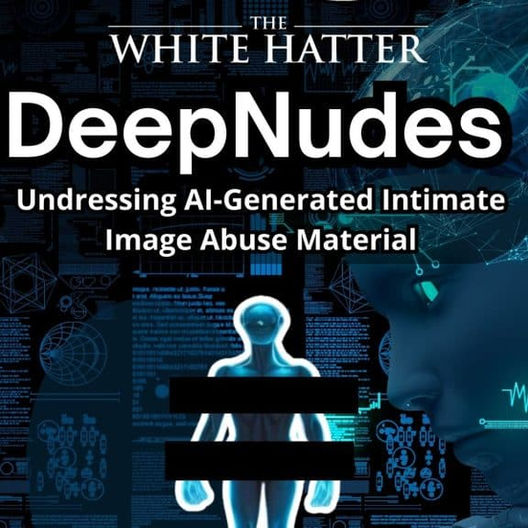OMG - A Massive Password Leak? Context is Everything
- The White Hatter

- Jun 19
- 3 min read

Caveat - If you are one of our followers who has been using sound strategies to protect your passwords as mentioned in this article, you should be just fine!
“The Biggest password leak in history”, “Mother of all data breaches, change all your password NOW!”, “Massive data breach leaks 16 billion logins, cybersecurity expert urges immediately changing passwords”, “Your users names and passwords are now out there” These are some of the headlines we have read over the past 24 hours.
Some headlines are sounding alarms, but the truth is more grounded. This isn’t a new data breach, and the websites connected to it weren’t recently hacked. What’s being reported is a collection of old, stolen credentials that were likely taken in past incidents, through “infostealer” malware, data breaches, or credential stuffing attacks.
It appears that these credentials have probably been circulating online for months or even years. What’s new is that someone, whether a cybersecurity firm, researcher, or malicious actor, gathered them into a single database that was then made public.
In short, it’s not a fresh hack, but a repackaging of previously stolen data.
News of another large-scale password leak might sound overwhelming, especially if you're already juggling the digital safety of your children alongside your own. But don't panic. While the breach is serious, it’s also a good time to double-check your cybersecurity habits and make improvements that will protect your family in the long run.
Hackers likely gathered these leaked credentials through malware known as infostealers, data breaches, or credential-stuffing attacks that rely on reused passwords. Here’s how you can respond with confidence and take proactive steps.
First, check your device before doing anything else.
If there’s a chance your computer may be infected with malware or a password-stealing program, scan it using a reliable antivirus tool, we use Bitdefender. Don’t change any passwords until you're sure your device is clean. Otherwise, any new credentials could be stolen as well.
Next, strengthen your password habits.
Use a unique, strong password for every account. A password manager can help you generate and store these passwords securely so you don’t have to remember them all.
Finally, add a second layer of protection.
Turn on two-factor authentication (2FA) for any account that supports it, especially for email, financial services, and social media. Use an authentication app like Google Authenticator, Microsoft Authenticator, or Authy instead of receiving codes via SMS, which can be hijacked in SIM-swapping attacks. Many password managers, like Bitwarden or 1Password, also support 2FA generation.
If you're worried your information might already be part of a known breach, free services like Have I Been Pwned can tell you if your email or password has been exposed.
Don’t feel pressured to change every single password right now. Instead, take a deep breath and take this as a moment to adopt better digital hygiene moving forward. These changes help ensure that even if your information ends up in a future leak, the risks are minimized. Here’s a check list for all our followers:
Parent-Friendly Cybersecurity Checklist
Check and clean your devices:
☐ Run a full scan using a trusted antivirus program.
☐ Ensure your computer is malware-free before making any changes.
Improve your password hygiene:
☐ Use a unique, strong password for each account.
☐ Avoid reusing the same password across sites.
☐ Start using a password manager to store and organize passwords securely.
Enable two-factor authentication (2FA):
☐ Turn on 2FA for all important accounts (email, banking, social media).
☐ Use an authentication app (not SMS) for added security.
☐ Consider password managers that support 2FA, like Bitwarden or 1Password.
Check if your information has been exposed:
☐ Visit Have I Been Pwned to see if your email or passwords have appeared in known data breaches.
Adopt long-term digital habits:
☐ Talk to your children about secure password use.
☐ Regularly update and audit your passwords.
☐ Stay informed about online security threats and best practices.
Digital Food For Thought
The White Hatter
Facts Not Fear, Facts Not Emotions, Enlighten Not Frighten, Know Tech Not No Tech