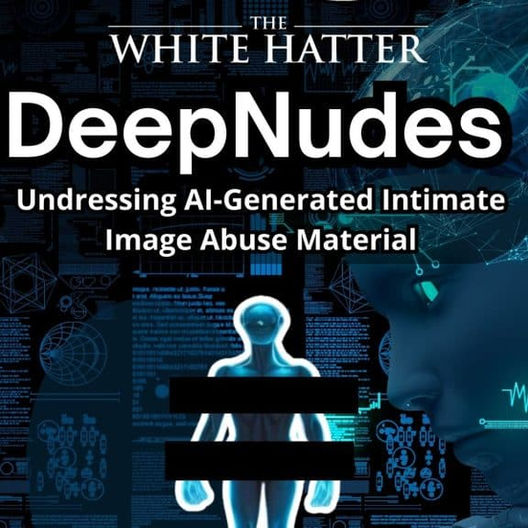Instagram's New "Quiet Mode" & Other Filtering Features
- The White Hatter

- Jan 25, 2023
- 3 min read
Updated: May 6, 2025

Instagram has launched a new feature called Quiet Mode to help users, both teens and adults, focus and set boundaries with their friends and followers. Once enabled, users will not receive any notifications, and their activity status will change, letting others know that they are in Quiet Mode. An auto-reply will also be sent when someone sends a direct message that the user is unavailable. The feature is aimed at helping teens and adults who sometimes want to take time for themselves, particularly when studying or during school hours. Users can easily customize their Quiet Mode hours to fit their schedule, and when the feature is turned off, a quick summary of notifications will be provided to the user for review.
Quiet Mode is available to everyone in the US, United Kingdom, Ireland, Canada, Australia, and New Zealand, and Instagram plans to expand the feature to other countries soon. The feature is not just for teens, anyone can use it, but teens will be prompted to turn on Quiet Mode when they spend a specific amount of time on Instagram late at night. The user can also choose a specific time frame when Quite Mode will automatically turn on say between the hours of 9am and 7am. It should be noted that that a teen can turn Quiet Mode off at their discretion - there is no way to lock it down as the parent. To access and turn on Quiet Mode on the IG app:
Tap on your profile picture in the bottom right of your phone
Tap menu button in the top right corner of your phone screen
Tap Settings
Tap Notifications
Tap Quiet Mode (if you don’t see it update your app)
Move slider to on, and then select the time frame to automatic turn this feature on
In addition to Quiet Mode, Instagram is introducing new features to give users more control over the content they see on the platform. Users can now choose to hide multiple pieces of content in Explore that they are not interested in at one time, and when they select "Not Interested" on a post, Instagram will aim to avoid showing similar content in other places such as Reels and Search. To access this function on the IG app:
Tap on the magnifying glass on the bottom of your screen
Tap on post you are not interested in
Tap three dots in top right side of post
Tap “Not Interested” on the bottom of the screen
Additionally, users can now hide comments and DMs containing specific words, emojis or hashtags, across Instagram using the Hidden Words section in privacy settings. To access and turn on Hidden Words
Tap on your profile picture in the bottom right of your phone
Tap menu button in the top right corner of your phone screen
Tap Settings
Tap Privacy
Tap Hidden Words (if you don’t see it update your app)
Tap Continue
Turn on features you want
Instagram is also introducing new parental supervision tools, such as the ability for parents to view their teen's Instagram settings, blocked accounts and receive notifications when their teen updates a setting. Important to note that a parent will also require their own IG account and that these functions can be removed at any time by the child, but the parent will be notified if the child removes this supervision feature.