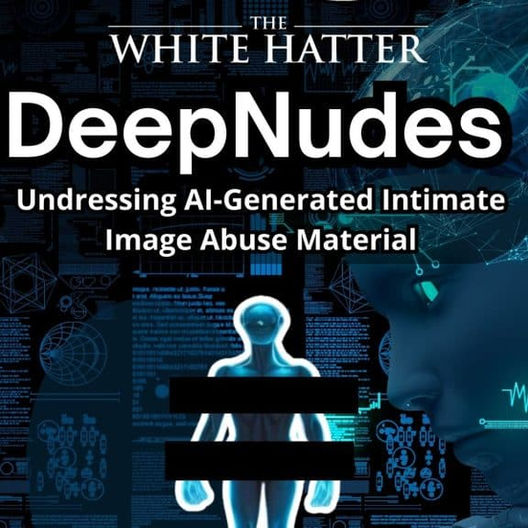For Parents, Caregivers, and Educators - How To Easily Translate All Our Articles and Resources
- The White Hatter

- Jun 20
- 1 min read

We’re often asked if our resources and articles are available in other languages like Punjabi, Arabic, or Mandarin. While our content is currently written in English, there’s a simple tech tip that can help you translate the entire webpage into many other languages — quickly and for free.
Here’s how to do it using Google Chrome:
Step 1:
Click the three vertical dots (also known as the “hamburger menu”) in the upper right-hand corner of your Chrome browser.

Step 2:
From the dropdown menu, select “Translate.” A small translation bar will appear on the screen.

Step 3:
Click the three-dot menu on that translation bar,

Step 4:
Select “Choose another language.”

Step 5:
Click the black down arrow in the pop up box

Step 6:
In the list that appears, choose your preferred language

Step 7:
click the blue “Tranlate” button.

Just like that, the entire page will be translated.
This method is fast, free, and works on most websites, including ours.
To show how effective it is, here’s a preview of what one of our recent articles looks like when translated into Chinese and Punjabi using this tool:


If you’re supporting multilingual families or students, this is a helpful way to make our content more accessible. Most other web browsers such as Safari also allow the same function.
Please share this with your community to help us promote our message of digital literacy and internet safety in a way that’s easier for everyone to understand, no matter what language they speak.
Digital Food For Thought
The White Hatter
Facts Not Fear, Facts Not Emotions, Enlighten Not Frighten, Know Tech Not No Tech