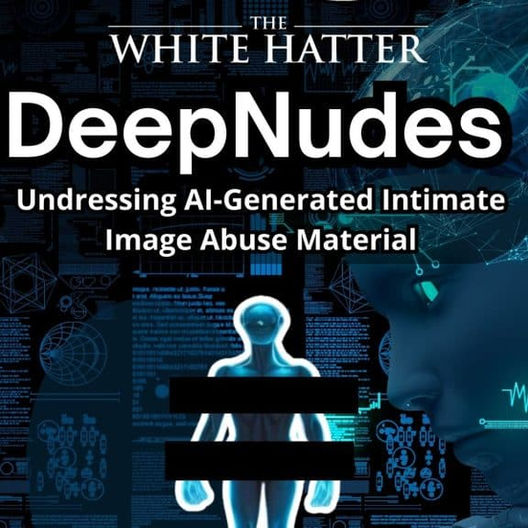Sharing Your Password With Your Kids? A Small Act That Builds Trust and Protects Your Family.
- The White Hatter

- Oct 5, 2025
- 3 min read

For many parents and caregivers, the idea of asking for a child’s passwords feels natural. After all, our role is to guide and protect our kids as they learn to navigate an online world that can be both amazing and unpredictable. However, have you ever thought about what message it sends when that expectation only goes one way?
If you are going to ask your child to share their passwords, consider leading by example. Sharing doesn’t mean handing over unrestricted access to your private messages or banking apps, it means showing a willingness to be open where it makes sense. Giving your child access to unlock your phone, or sharing your main device password for emergencies, demonstrates respect and transparency. It says, “I trust you, and I have nothing to hide.” This simple act helps balance what might otherwise feel like a one-sided rule and can encourage genuine buy-in from your child.
When youth and teens see that you are also willing to be accountable, they’re more likely to accept the boundaries you set for them. It transforms the conversation from one about control to one about mutual responsibility and trust.
Of course, cybersecurity experts remind us that passwords should always be protected, and they’re right. However, in this case, we’re not talking about careless sharing or weak security. We’re talking about intentional, limited sharing within the family to model responsible digital behaviour. It’s also a perfect opportunity to teach your child about strong passwords, two-factor authentication, and when it’s appropriate to share login information and when it’s not. When they see you practicing what you preach, it reinforces that online safety and accountability go hand in hand.
You can even take this further by creating a family digital emergency plan. Write down essential logins in a sealed envelope or secure digital vault, to be accessed only in specific situations. This approach teaches both preparedness and responsibility.
There is also a practical advantage. If something happens and your child needs to access your device in an emergency, and it’s locked with a password, they can’t. Imagine you’re out hiking and suffer a serious injury that leaves you unconscious or unable to use your phone. Even if there’s no cell service, your child could use the phone’s satellite or SOS feature to call for help, but only if they can unlock it and know how to use it.
The level of transparency should always reflect your child’s age and maturity. For younger children, this might mean they simply know where the emergency login information is stored. For teens, it could mean having reciprocal trust when it comes to shared devices or safety-related access.
We often focus on teaching youth and teens what to do when their devices are compromised or when they’re in trouble online. But sometimes, the tables can turn, giving them the ability to help you can be just as important.
We know that when parents and caregivers model openness and accountability online, teens are more likely to communicate about problems and respect family technology boundaries. Sharing your password, in a thoughtful and limited way, helps build that bridge.
It’s important for youth and teens to know that digital trust works both ways. Asking your child for their passwords shouldn’t feel like a power move, it should be part of a broader relationship built on openness, communication, and respect. When you share your password too, you’re not just keeping them safe, you are showing them what trust, preparedness, and integrity look like in action.
Digital Food For Thought
The White Hatter
Facts Not Fear, Facts Not Emotions, Enlighten Not Frighten, Know Tech Not No Tech.