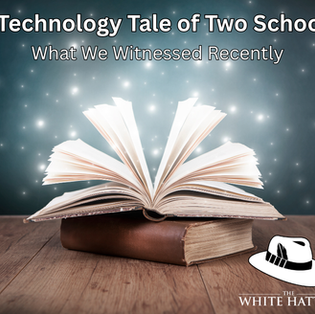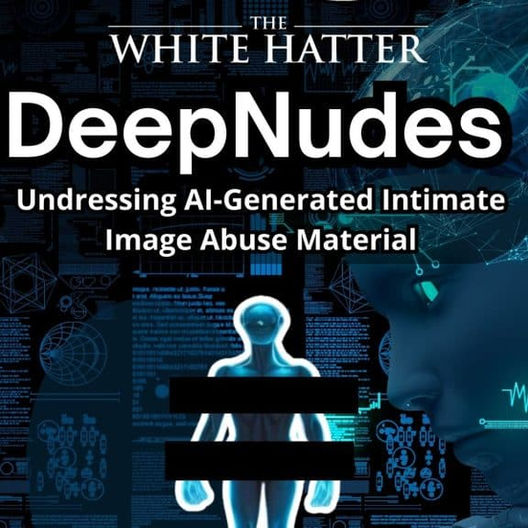How to Spot a Live Stream Deepfake: Practical Tips for Teens and Adults
- The White Hatter

- Jun 2, 2025
- 4 min read

With the rapid advancement of live-stream deepfake technology, online criminals are now using AI-generated video manipulation not only for fraud but increasingly for sextortion, romance scams, and social engineering attacks. What’s especially alarming is that these live virtual forgeries are no longer static, AI deepfake technology now allows people to appear in real-time video chats using a completely fabricated face or digitally altered version of themselves. Although you think you are talking to a young female, it could be a 55 year old male trying to con you.
Whether you’re a teen connecting with someone new on a video chat, or an adult engaging in a professional or personal call, it’s crucial to verify that the person on the other side of the screen is real, and that what you’re seeing is not being manipulated using deepfake technology.
Here are three primary techniques, that we have tested, that can help identify if someone is faking their appearance on a live stream, depending on the device they're using:
1. If They Are Using a Desktop or Laptop Web Camera
Whether the webcam is built into the PC/laptop or connected externally, try the following checks once the stream begins:
A. The Side-Profile Check
Ask the person to turn their head 90 degrees to one side. If you notice any visual distortion, such as flickering, melting, or awkward blending of features, this could indicate the use of AI deepfake software. Earlier versions of this technology often struggle with realistic side-profile rendering.
B. The Hand-Wave Test
Next, ask the person to wave their hand side to side in front of their face with their fingers spread wide. Watch closely: if the fingers or face warp, disappear briefly, or show flickering around the edges, this could signal a deepfake overlay struggling to maintain consistency.
C. Have Them Stick Their Tongue Out Test
Most real-time deepfakes struggle or outright fail to convincingly replicate someone sticking out their tongue and moving it side to side, especially on command during a live interaction.
In the above noted tests watch closely for:
Flickering or unstable lighting on the face.
Unnatural skin texture, especially around the eyes, lips, and hairline.
Irregular blinking or lack of blinking.
Slight facial "warping" during movement or when expressing emotion.
Look for mismatched lip sync, especially with fast speech or laughter.
Important Note: These checks are more effective against older deepfake models. Newer AI versions have improved and may not reveal distortions as easily, but it’s still worth testing.
C. The Phone Mirror Test
Ask the person to hold their cellphone up beside their face with the screen facing their webcam, so you can see the phone display through the video chat, and the front-facing phone camera pointing at their face. If the face you see on their phone screen does not match the one you see on your computer screen, that’s a red flag. This is one of the strongest current indicators of deepfake use.
2. If They Are Using a Smartphone to Live Stream
When video chatting with someone who is using a mobile device:
A. Repeat the Side-Profile Test, Hand-Wave Test, Stick Tongue Out Test
Even on a phone, these visual verification steps can help identify manipulation. Deepfake apps on smartphones may still struggle with these movements.
B. The Motion Test
Ask the person to gently but rapidly shake their phone while continuing to look at the camera. Normal shaking will cause some blur due to camera movement, but if you notice more extreme glitches, like facial warping, disconnection between the head and body, or strange pixel behaviour, there’s a good chance you’re dealing with a synthetic image.
If They Refuse the Test: Take It as a Warning !!!
If the person becomes defensive, avoids these simple verification steps, or gives excuses about why they can’t participate, that’s a red flag. While there may be the occasional genuine reason, most people with nothing to hide will gladly cooperate.
While deepfake technology continues to evolve at a rapid pace, critical thinking and real-time verification techniques remain some of the most effective tools we have for personal protection. If something doesn’t feel right, listen to your instincts and disengage.
Keep in mind that the methods outlined above aren’t foolproof, but they can offer valuable cues to help guide your decision-making. As AI becomes more sophisticated, some of these countermeasures may lose their effectiveness over time. That’s why we’re committed to staying informed and keeping our community updated as new threats, and new solutions, emerge.
Deepfake scams don’t just target celebrities or politicians. Everyday people, especially teens and young adults, are increasingly being targeted in sextortion and impersonation scams that rely on live AI video deception.
Educating yourself and others about how to test for deepfakes in real-time video chats is a vital step in protecting your privacy, your identity, and your personal safety. Share these techniques, practice them, and don’t be afraid to speak up if something doesn’t look, or feel, right.
Digital Food For Thought
The White Hatter
Facts Not Fear, Facts Not Emotions, Enlighten Not Frighten, Know Tech Not No Tech