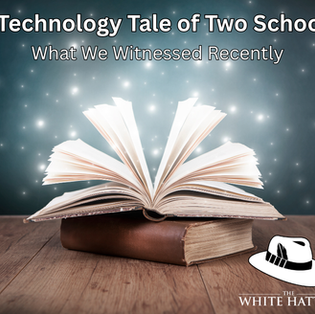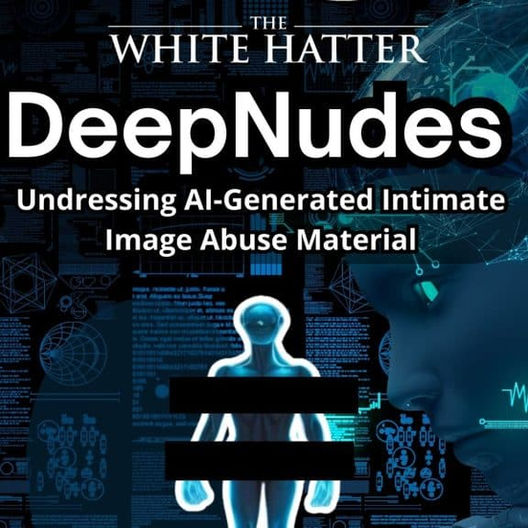What Parents Should Know About This Stealerium Malware Story
- The White Hatter

- Sep 6, 2025
- 2 min read

What’s happening?
A new type of malware named “Stealerium” is being used by cybercriminals in highly invasive attacks. (1) It doesn’t just grab passwords or financial info, it actively watches for pornography searches or browsing. When it detects such content, it secretly takes screenshots of the browser and snaps a photo of the user via their webcam. All this data is then sent to criminals who can use it to blackmail victims.
Stealerium is hidden in phishing emails that look like invoices or alerts. If someone is tricked into opening an attachment or link, the malware installs itself.
How is it so dangerous?
Automated sextortion: Unlike older scams, this one works without human interaction—automatically detecting and capturing private content.
Open‑source origins: The malware is freely available on GitHub, labeled “for educational purposes only”—though that doesn’t stop criminals from exploiting it.
Increasing use: Since around May, researchers have noted a rise in Stealerium-based attacks, including several phishing campaigns targeting hospitality, finance, and education sectors.
Stealerium is especially concerning because it weaponizes what most people consider private, like browsing habits, and uses it to instil fear or shame. The result, victims might feel too embarrassed to report the attack or get help, which makes this a particularly cruel form of exploitation. Some things you can do to reduce the risks:
Do not open attachments or click links from unknown senders.
Consider covering your camera
Install and update antivirus/anti-malware tools: These can detect and block infostealer-type malware. We use BitDefender here at the White Hatter
Enable two-factor authentication (2FA): Adds extra security even if passwords are compromised.
Limit sensitive content viewing on shared devices: Be aware of how private browsing could be exploited.
Keep communication open with your child: Make it clear that if something scary or embarrassing happens online, they can talk to you, no judgment!
Digital Food For Thought
The White Hatter
Facts Not Fear, Facts Not Emotions, Enlighten Not Frighten, Know Tech Not No Tech
Reference