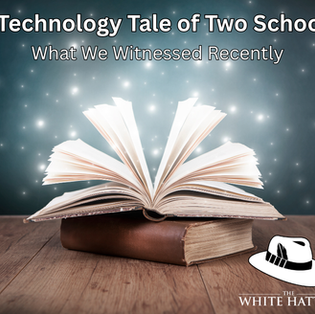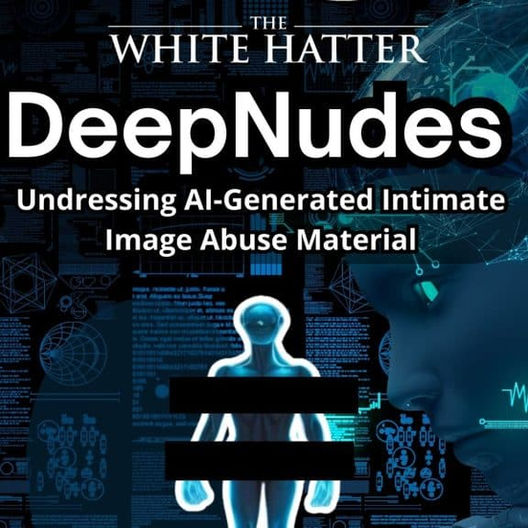Snapchat’s New “Home Safe” Feature: What Parents Need to Know
- The White Hatter

- Sep 2, 2025
- 3 min read

As a parent or caregiver, it’s natural to worry when your teen is out with friends or walking home late. You want to give them some independence, but you also want reassurance that they’ve arrived home safely. Recognizing this need, Snapchat recently introduced a new tool called “Home Safe”, a feature aimed at helping users notify trusted friends when they’ve made it home.
Here’s what parents and caregivers need to know.
Home Safe is a location based safety feature that automatically sends a message to a selected friend when your teen gets home. It’s designed to work without requiring your teen to remember to text or call someone to say they’ve arrived safely.
Once activated, the feature tracks the user’s location (with permission) and sends a one-time notification to a trusted friend through Snapchat Chat when the user reaches their home location.
Here are some functions to be aware of:
Home Safe is not turned on by default. It must be set up intentionally by the user.
It only works with people your teen already shares their real-time location with.
It won’t send repeated updates. After one notification, it deactivates automatically.
The alert appears in the chat window, not as a separate system notification.
This structure helps minimize over-sharing while still providing a layer of accountability and peace of mind.
As teens grow older, many want more freedom, but that doesn’t mean parents and caregivers stop worrying. Home Safe offers a compromise between independence and safety.
This feature can be useful when your teen:
Is out late with friends
Walks or takes public transit home
Attends a party, concert, or school event
Is traveling to and from work or sports practice
It takes the pressure off your teen to remember to send a “made it home” message, while letting a trusted person know they’re okay.
Tips for Parents
Ask your teen how they use Snapchat. Home Safe can be a great entry point for discussing privacy, boundaries, and digital safety habits.
Let them know that using Home Safe isn’t about surveillance, it’s about staying connected and being responsible.
Remind your teen to only share their location with people they trust, and review their location sharing settings regularly.
Home Safe is helpful, but it’s not a substitute for open communication. Make sure your teen knows they can always reach out if something feels wrong.
Snapchat’s Home Safe feature doesn’t solve every safety concern, but it’s a positive step in the right direction. It gives teens a tool to demonstrate responsibility, and it helps parents breathe a little easier without constant check-ins or location tracking apps.
Used thoughtfully, Home Safe can be one more way families stay connected in a digital world, without sacrificing trust or independence.
Here’s a step-by-step guide for how your teen (or you, if you’re helping them) can turn on and use Snapchat’s Home Safe feature:
Step 1: Set Your “Home” Location
Open Snapchat.
Tap your Bitmoji (top left corner) to open your profile.
Tap the Snap Map (location pin icon) or swipe down to access it.
Tap the Settings gear in the top-right corner of Snap Map.
Scroll to "My Home" and tap it.
Set your home address or drop a pin on the map to mark your home location.
Tip: This only needs to be set once. You can update it anytime if your home changes.
Step 2: Share Your Location with a Trusted Friend
Still in Snap Map settings, tap “Sharing Location To…”
Choose the friends who can see your location. Home Safe only works with those you’re already sharing real-time location with.
Reminder: Snapchat’s location sharing is opt-in only, and you stay in control of who sees your location.
Step 3: Activate “Home Safe” Before Heading Out
Go to the Chat screen.
Open the chat with the trusted friend you want to notify.
Tap the Map Pin icon in the lower right corner of the chat.
Tap “Home Safe” from the options.
Snapchat will now automatically send a message in the chat once you arrive home.
Note: This is a one-time alert. If you go out again, you’ll need to re-enable Home Safe before your next trip.
Once Home Safe is triggered, the friend will see a simple message in their chat with you that says you’ve arrived home safely.
They do not get a push notification or live tracking. It’s just a single message confirming you made it back.
Privacy Considerations
You control who gets notified.
Your location is not shared with anyone new.
The feature deactivates after one use, so there’s no ongoing tracking or spamming.
Digital Food For Thought
The White Hatter
Facts Not Fear, Facts Not Emotions, Enlighten Not Frighten, Know Tech Not No Tech
References