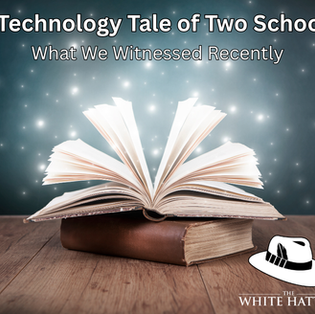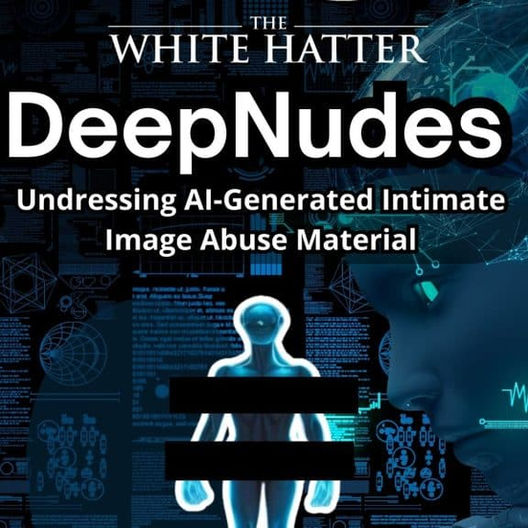How Youth Outsmart Apple's “Screen Time” and A Suggested Fix for Parents"
- The White Hatter

- Jan 3, 2024
- 3 min read
Updated: May 7, 2025

Today, we assisted a concerned parent whose child had found a way to bypass Apple's "Screen Time" feature to access TikTok beyond the set time limits that were allowed by the parent in Screen Time. Apple provides various tools to help parents monitor their children's online activities, with "Screen Time" being a key feature designed to establish app usage limits. However, some tech-savvy kids have been utilizing this safety feature to extend their time on apps and websites without parents being aware of how they are using this bypass trick.
If parents decide to restrict their child's TikTok usage to an hour per day using Screen Time, the app will cease to function once the allocated time is reached. Yet, a growing number of kids have been sharing tricks on TikTok, revealing how they circumvent these time Screen Time restrictions that are being set by parents.
Here's a bypass trick that many parents might not be aware of - children can access platforms like Instagram, YouTube, and TikTok through a web browser. By using Google Chrome, Safari, or any other browser on their phone, and by entering "instagram.com," "youtube.com," or "tiktok.com," into the search bar, kids can spend as much time on these platforms as they desire. Also, if they browse these sites using "incognito" or "private mode," their online activities won't be blocked, and parents won't be able to track the time spent because incognito mode entries don't appear in the "Screen Time" report.
Incognito mode, also known as private browsing or privacy mode, is a feature available in most web browsers. When you use incognito mode, the browser doesn't save your browsing or search history.
So, what can parents do to address these challenges? Here's a step-by-step process to help:
Access the settings on your child's phone, navigate to “Screen Time”, and ensure that "Content and Privacy Restrictions" are activated. Set a secure password for added protection.
Under 'Content and Privacy Restrictions,' choose to allow or block specific apps and websites.
In the "content restrictions" section, select "web content."
Tap on "limit adult websites" and activate it.
Scroll down and tap “Never Allow” and add sites like TikTok.com, Intagram.com, Youtube.com, or any other site that you choose to include.
By following these steps, parents can disable the use of “incognito” or “private mode” on iPhones, ensuring that all visited websites are included in the "Screen Time" report, which parents can regularly check for insights into their child's online activities.
It's important to note that this solution is specific to the Safari browser. If your child uses Google Chrome or another browser on their phone, there is currently no way to disable incognito mode, allowing them unrestricted access to websites without detection.
The increasing technological prowess of youth poses challenges for parents striving to monitor and regulate their child’s online activities. Today's encounter with a concerned parent highlights the need for constant vigilance and adaptability in parenting in today’s onlife world. While Apple's "Screen Time" feature offers a valuable tool for setting app usage limits, tech-savvy kids have discovered ways to bypass these restrictions. This article offers a specific solution for Safari users, emphasizing the importance of disabling "incognito" or "private mode" to ensure comprehensive tracking of online activities. However, it is crucial for parents to remain aware that this solution is limited to the Safari browser and may not be effective for other platforms like Google Chrome.
As the landscape of digital parenting evolves, staying informed, proactive, and open to adapting strategies becomes important in fostering a safer and better controlled online environment for youth in today’s onlife world.
This also emphasizes the fact that the best filter and monitor in the word is not an app or software, but rather it’s parental modeling of tech use, parental education, parental communication, and parental participation in what their child is doing online!
Digital Food For Thought
The White Hatter