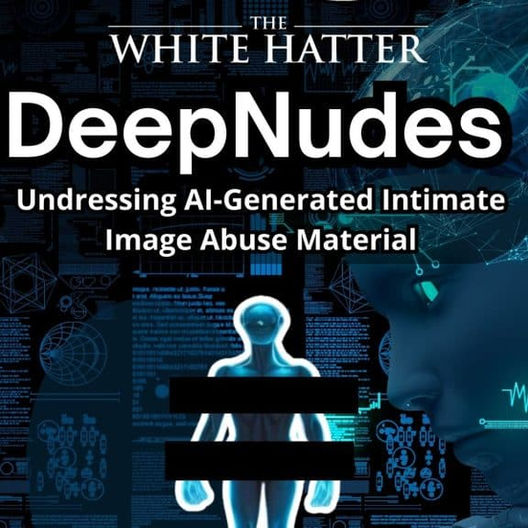Cosmo JrTrack 5 Digital Watch Review: A Thoughtfully Designed Digital Watch for Kids That Works In Canada & the USA!
- The White Hatter
- Oct 10, 2025
- 11 min read

CAVEAT - Aside from receiving the Cosmo JrTrack 5 watch and accessories for testing, we were not paid or compensated in any other way for this review. We made it clear to Cosmo that our evaluation would be open and honest, covering both the strengths and weaknesses of the device, and that it would be shared across our social media platforms. Some companies have chosen not to provide products under those terms, but to Cosmo’s credit, they welcomed an independent and candid review of both the watch and the accompanying parent app.
At The White Hatter, as digital literacy and internet safety advocates, we believe that when it comes to youth, teens, and their access to technology, the internet, and social media, it should always be about introducing the right technology at the right time. We encourage an incremental approach that matches each child’s age and stage of development. Except in special family circumstances, we don’t recommend that children under 13 have a cellphone. Instead, we suggest starting with a digital watch, not an Apple Watch, which is essentially a mini smartphone, but one specifically designed for younger users.
The Cosmo JrTrack 5 https://cosmotogether.com/ is built with one goal in mind, to help kids gain independence while keeping parents/caregivers connected and confident. Designed as a safer first device for children, this digital watch combines the key functions of a phone, text messaging platform, GPS tracker, and fitness companion into a single, durable, kid-friendly design.
The Cosmo site states that this kids watch has the ability to:
perform GPS tracking and SafeZone alerts
Send family-safe messaging (text, pictures, videos, and audio)
Send group messaging (parent-approved contacts only)
AccessLocation history
Utilize an SOS Emergency Mode if needed
Engage with an activity tracker
Engage a focus mode settings (for no distractions!)
Set alarms & reminders
Create customizable wallpapers and ringtones
has 24 Hrs+ of battery life
One thing we’ve noticed in the child safety tech industry is that products often come with big promises, but once you actually test them, those promises tend to fall short. However, sometimes tech vendors do deliver on those promises.
We have already reviewed the Garmin Bounce watch, which we believe is a good watch for parents/caregivers to consider, but the Cosmo JrTrack 5 watch (JT5) sparked our interest. We decided to connect with Cosmo to see if they would send us the watch for testing and evaluation, which they agreed to do.
NOTE: Garmin has now released the “Garmin Bounce 2“ watch that is similar in functionality to the JrTrack, but more expensive ($399.99 CDN)
About a week later we received a parcel, inside was the Cosmo JT5 ($219.00 CDN) and a charging cradle that you can purchase separately. Inside the Cosmo JT5 box was:
The JT5 watch with a black silicon band attached
Extra black velcro band
Charging cable with a plug attachment
screen protector film
Starter kit instructions
Stickers
one red watch band (not standard)

Note: the JT5 does come with it’s own charging cable, however we found the charging cradle was more convenient to use, something we will speak to later in this review.
Setup and First Impressions
Setting up the JrTrack 5 is simple, but may take a little patience. To make the activation smooth we recommend to:
First, download the Cosmo Parent App onto the parent/caregiver phone
Sign up for the purchase plan that fits your family needs from the parent app that you just downloaded (we will talk about the plan later in this review)
Once the app has fully downloaded on the parent/caregiver phone, wait 30 minutes. This will ensure that everything is good to go.
Now power up the watch and then follow the really easy instructions on the watch and the parent app to sync both the parent phone, the watch, and it’s cellular connectivity.
NOTE: The JT5 features a single button on the upper right side of the device. This button powers the watch on and also lets the child navigate between its various functions, which we’ll cover later in this review.

Cellular Connection
The JT5 uses an embedded SIM (eSIM), so there’s no need to buy a separate SIM card or work with an external cellular carrier. In British Columbia, the Cosmo eSIM appears to connect through Iristel, a “competitive local exchange carrier” that provides a BC-area code mobile number.
Advertised Cosmo Plans:
Cosmo offer four different plans for unlimited talk, text, and data, in Canada and the USA so you can choose the one that fits your needs:
Monthly - about $24.99/mo CDN (3 month minimum)
Prepaid - 6 Month about $125.94 CDN
1 Year prepaid - about $216.00 CDN
2 Year prepaid - about $239.76 CDN
Just choose a plan directly through the Cosmo’s website, activate the device, and manage everything from the Cosmo Parent Mission Control app that was downloaded onto the parent/caregiver phone.
So with a JT5 Phone, and a 1yr plan, the cost would be around $435.00 + GST CDN all in.
The parent/caregiver Mission Control app’s dashboard that is downloaded onto the parent/caregiver device, allows parents and caregivers to view GPS location, adjust settings, set safe zones, and review messages or activity, all in one place. This parent/caregiver control app was intuitive, easy to navigate, and easy to use.

The watch comes with both silicone and velcro straps, a charging cable, and even a screen protector film. The bands are soft, lightweight, and available in fun colours like pink, purple and orange.

The charger that comes with the watch holds the device securely in place, however, Cosmo also sent us their Phone cradle which we found was more practical. However, this doesn’t come standard, it’s an add-on which costs $55.80 CDN.

Design and Durability
While the JrTrack 5 doesn’t aim to turn heads with flashy looks, it’s built for durability. The screen is crisp and clear, and the touch and swiping of the watch face is smooth and functional.
The JT5 is “IP68” water rated. IP68 is an “ingress protection” (IP) rating that tells you how resistant a device is to dust and water. It’s made up of two numbers:
The first digit (6) refers to dust protection. A 6 is the highest rating, meaning the device is completely dust-tight, no dust or small particles can get inside.
The second digit (8) refers to water protection. An 8 means the device can handle continuous immersion in water, typically up to 1.5 meters (about 5 feet) for up to 30 minutes, depending on the manufacturer’s specifications.
In simple terms, the JT5 is completely dust-proof and highly water-resistant, making it safer for rain, splashes, and brief accidental submersion, though it’s not designed for swimming or diving. We did a submersion test in a sink of water for three minutes during our evaluation process, and it continued to work perfectly afterward.

We also conducted multiple drop tests from about 4 feet onto carpet, wooden floor, and asphalt to replicate the watch accidentally falling from a wrist or hand. We did not observe any damage to the watch, which again worked fine after each drop test.
NOTE: The JT5 comes standard with a screen film to protect it from scratches, and if you believe that your child will be hard on the watch, then you can also purchase an add on screen protector, which easily snaps over the face and sides of the watch with scratch-resistant tempered Gorilla Glass at at added cost of $20.90 CDN

The 2MP camera on the watch face is average when it comes to the crispness of a picture, however it does what it is designed for with a child in mind, and 8GB of storage allow for photos and messaging without cluttering the device.
Battery life is consistent, lasting easily through a full day of use. Heavy GPS tracking or frequent messaging can shorten battery life, but charging overnight is all most families will need. In our evaluation of this watch , even with heavy testing using the phone, messaging, and GPS functions, after 16 hours, we still had 16% of power left in the battery. We also observed that when the battery level reached 16%, the watch displayed the following warning on screen: “Charge Watch – You have 16% battery left.”
NOTE: We found in our testing that if the battery power was just about drained, or once it was fully drained, the GPS no longer worked
Safety and Parental Controls
GPS (worked as advertised)
This is where the JrTrack 5 really shines. Cosmo has clearly thought about safety and parental controls. We found the “Halo GPS” system the JT5 uses provides very accurate location tracking. The Active Tracking mode updates every 5 -10 seconds for about 15 minutes for real time visibility, or until the app is closed.
Safe Zone Function (worked as advertised)
The “Safe Zones” Function, which use the GPS of the phone, let parents set digital boundaries around home, school, or a friend’s house. You’ll receive an alert anytime your child enters or leaves those areas. You could also use this option to set up zones that you do not want to child to enter like near a body of water, or other concerning locations that they could come across while out and about on their own, that you will be alerted to.
SOS Emergency Function (worked as advertised)
Another standout is the “SOS emergency” mode. When the home button is held for 5 seconds, the SOS function is triggered on the Cosmo JrTrack 5 (JT5), it activates a multi-step safety response designed to help parents quickly locate and assist their child. Here’s what happens:
The child presses the home button for 5 seconds which immediately activates SOS Mode.The watch enters live tracking mode. It is important to know that it DOES NOT dial 9-1-1.
The device begins sending real-time location updates to the parent app (every 10 seconds), allowing you to see exactly where your child is.
An SOS alert is sent to the parent/caregiver/guardian phone. You’ll receive a notification and/or text message through the Cosmo Mission Control app, letting you know that the SOS function has been triggered.
The watch automatically answers incoming calls from the parent/caregiver. The parent’s side is muted by default, so you can listen in silently to what’s happening around your child without them needing to touch the device. This can help assess whether it’s safe to speak or if immediate action is needed.
The child can unmute the call once they feel it’s safe to communicate.
The SOS alert continues until the situation is manually cleared in the parent app.
In short, the SOS feature provides both live tracking and live audio monitoring, giving parents/caregivers a real-time sense of their child’s safety and surroundings during an emergency.
Connectivity and Focus Tools
The JrTrack 5 supports up to 100 approved contacts, and only those added by the parent/caregiver via the parent app can call or message the device. In other words parents/caregivers control who can connect with their child. There’s no open internet access or social media, keeping distractions and potential risks to a minimum.
Focus Mode (worked as advertised)
The “Focus Mode” allows parents/caregivers to lock the device during school, sleep, or family time, limiting it to essential functions like the clock or SOS calling thus decreasing distraction.
Wi-Fi and Bluetooth Connectivity (worked as advertised)
Connecting the watch to our home Wi-Fi network was quick and easy, giving us access to the music apps. Pairing a Bluetooth headset was just as simple, allowing us to listen to music directly through our JBL bluetooth headset.
Apps and Features
Cosmo’s “AppStation” gives parents/caregivers full control over optional, kid-friendly apps like Spotify Kids, iHeartRadio, Calm, GoNoodle, Simplest Checklist, 2048, Flappy Bot, Swip3, and TheWeekJunior. Parents/caregivers decide what gets added and when, helping the watch “grow” with their child’s needs. Built-in tools like a step counter, alarm clock, and messaging presets add everyday practicality.
NOTE: with the apps, the parent/caregiver also has the ability to limit the amount of time that a child can access and use the app through the parent/caregiver app.
Communication Functions (worked as advertised)
Communication options include standard calling, voice-to-text, and group messaging. We believe that younger kids will especially benefit from talk-to-text or preset messages, which make it easier to stay in touch without struggling to type.
Performance and User Experience
Overall, the JrTrack 5 offers a smooth user experience. While the GPS is very accurate, it can occasionally show a slight delay before updating in real time, a common trait among kid's digital watches. The texting interface is compact but well suited for small hands, and parents or caregivers will appreciate being able to review call and text history for added peace of mind.
Pros
Accurate Halo GPS with live tracking
SOS emergency mode with live listen-in capability
Parent-approved contacts
Focus Mode for distraction-free times, like during school hours
Optional curated apps via AppStation
2MP camera and 8GB storage
Water and dust resistant (IP68)
30-day money-back guarantee
Comfortable, colourful watch bands
“Cosmo Care” For an extra $4.17 CDN per moth Cosmo will replace any JrTrack broken due to damage, water, theft, loss, or whatever your kids throw at it
Cons
No video calling
Monthly plan is a little pricy $24.99 (CDN) per month, compare to the other watch we reviewed, the Garmin Bounce watch $13.99 (CDN) per month
Music via Spotify, Spotify Kids, or iHeartRadio works through wifi only connection, does not work over cellular
Add ons such as the cradle, the screen protector, coloured watch bands, add up, but you can bundle them for some cost savings.
When the watch detected software updates, the downloads took some time to complete, in our testing we had an update that took about 15 minutes to complete. We recommend that parents, after removing the watch from its overnight charger, power it on and install any updates before sending their child out for the day. This helps ensure the update was successful and that the watch is functioning properly afterward.
NOTE: While testing the watch in the field, it triggered a second update that temporarily disabled calling and messaging. However, the GPS continued to function, and the watch’s location remained visible in the parent app. The update took approximately 8 to 10 minutes to complete before all features were restored.
Although the watch is easy to use and Cosmo provides an excellent guide on their website https://cosmotogether.com/pages/jrtrack-5-user-guide , we would have like to have seen a few short video tutorials added to help parents and caregivers through the setup process. Simple videos showing how to download and activate the app, navigate the watch using the power button and touch screen, and use key features would make onboarding easier, especially for visual learners or those whose first language isn’t English.
Wish List
Video calling
The ability to connect phone calls to a bluetooth headset (only works with wifi music)
The option to program/schedule any updates so that they download at night when the child is charging the device, so that it doesn’t happen during daytime hours when the watch is likely being used.
Privacy Review:
At The White Hatter, we take privacy very seriously, especially when it involves youth and teens. In reviewing some kid’s smartwatches, we’ve found privacy policies that clearly indicate the collection of personally identifiable information (PII) for monetization to third parties. After carefully reviewing the privacy statement and connecting with Cosmo directly about some questions we had, we can confirm that Cosmo never sells customer data (parent or child) to any third parties of any kind, and do not use anything they do collect from the parent app or the watch to self-monetize. Cosmo customer data is fully protected by the highest level data security standards and fully retained by Cosmo and never distributed. As well, customers may request full deletion of their data records at any point.
Our Thoughts On This Watch
In our opinion, the Cosmo JrTrack 5 is a well-designed and thought out digital watch and an excellent option for children under 13. It provides connection and safety without the added risks of a full-feature iPhone or Android phone, making it a strong choice for families who can afford it. It’s purposefully simple with no social media, no web browsing, just reliable calling, texting, and tracking. For parents focused on safety, peace of mind, and gradually teaching digital responsibility, this digital watch serves as a great “training wheels” approach, before transitioning to a minimalist phone, like the Pinwheel phone, once a child gets older.
Digital Food For Thought
The White Hatter
Facts Not Fear, Facts Not Emotions, Enlighten Not Frighten, Know Tech Not No Tech